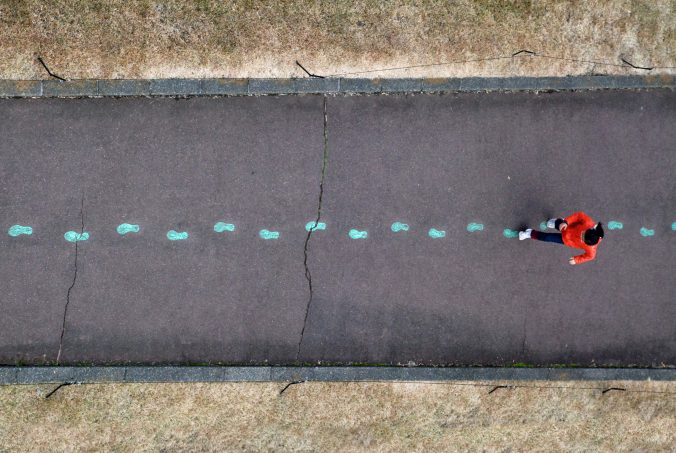I loved listening to every groups presentations regarding their podcasts. Although it was great to hear all of the new and interesting ways to implement technology into classrooms, my favourite part of the presentations was hearing how groups worked together and overcame issues they ran into it. The reason for this is because I’ve never been super confident in my technology abilities, but regardless of everyone’s ability and comfort level in relation to technology, everyone was able to work through issues they ran into to create a podcast. This gave me more confidence for my future working with technology because it gave me reassurance that my first attempt at new technology doesn’t have to be perfect. If I tried to make a podcast and it completely failed the first time, that doesn’t mean I shouldn’t utilize podcasts, it just means I need to learn from what went wrong and try again.
Additionally, I thought it was great to see how every group collaborated and supported each other throughout this project. Sometimes group projects can be really difficult when the groups sizes are larger, but it seemed like everyone utilized their strengths and communicated very well throughout this process. I think our class all collectively learned more about each other by working closely together to create a podcast and a presentation. Especially since our groups were formed based on our interests, we were able to find new things that we have in common with each other.
My final point is in relation to the podcasts format. Since this assignment was fairly open-ended, it was super interesting to hear about the different approaches that each group took; I enjoyed comparing the similarities and differences between each podcast format. For example, some podcasts were conversation style and others were more speech oriented. I thought this made for a really nice variety and contrast between each groups content, it also gave me more ideas for future podcasts. Overall, I really enjoyed hearing from each group and hearing about what everyone learned throughout this experience.